The Annoying "/.well-known/appspecific/com.chrome.devtools.json" Request
Published on
If you're getting this request in your dev server and you're annoyed by it, here's how to disable it:
- Navigate to
chrome://flags/#devtools-project-settings - Disable DevTools Project Settings
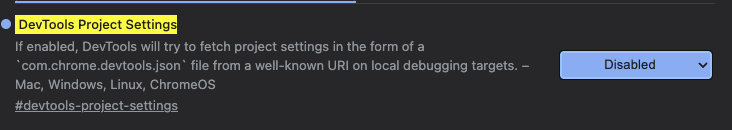
Restart your browser and you should not see this request again.
What is it ?
So what exactly was Chrome trying to do here ? What is this wellknown/appspecific nonsense ? According to Chromium's Ecosystem Guide:
Background
The Workspace feature allows developers to edit and save files in your project, effectively persisting changes that you make in DevTools (during debugging) to your source files directly. However, as outlined in the documentation this requires quite a bit of manual setup, which is
- not particularly obvious and discoverable, and
- not very ergonomic when working on different projects.
Solution
With M-135 we've added a feature called “Automatic Workspace Folders”, where devservers can inform the developer tools running in the browser about the project folders that they are serving, and DevTools can automatically pick that up and connect to these folders during local debugging, and automatically disconnect these folders when the developer navigates somewhere else.
This information is communicated via a special JSON file that DevTools requests from a well-known location on the devserver, as outlined in the DevTools Project Settings (devtools.json). The file is named
com.chrome.devtools.json(for now) and located in the/.well-known/appspecific/folder of the inspected page. For the automatic workspace folders, it has to contain a workspace object with two properties:
workspace.rootis the absolute path to the project folder (where the source code is located).workspace.uuidis a valid UUID, ideally a v4 UUID, generated randomly when setting up the project folder. An examplecom.chrome.devtools.jsonwould look like this:
{
"workspace": {
"root": "/Users/foobar/Projects/my-awesome-web-project",
"uuid": "53b029bb-c989-4dca-969b-835fecec3717"
}
}Chromium DevTools will only attempt to load the com.chrome.devtools.json when the origin of the inspected page is localhost.
Actually Useful ?
This chromium feature may be not so annoying after all. Quite useful actually. And if your project utilizes Vite, you can very easily make use of this feature via vite-plugin-devtools-json. It generates the endpoint in the dev server so that you don't have to endure error messages and so that you can make use of this debugging feature in the chromium devtools. Enjoy.

