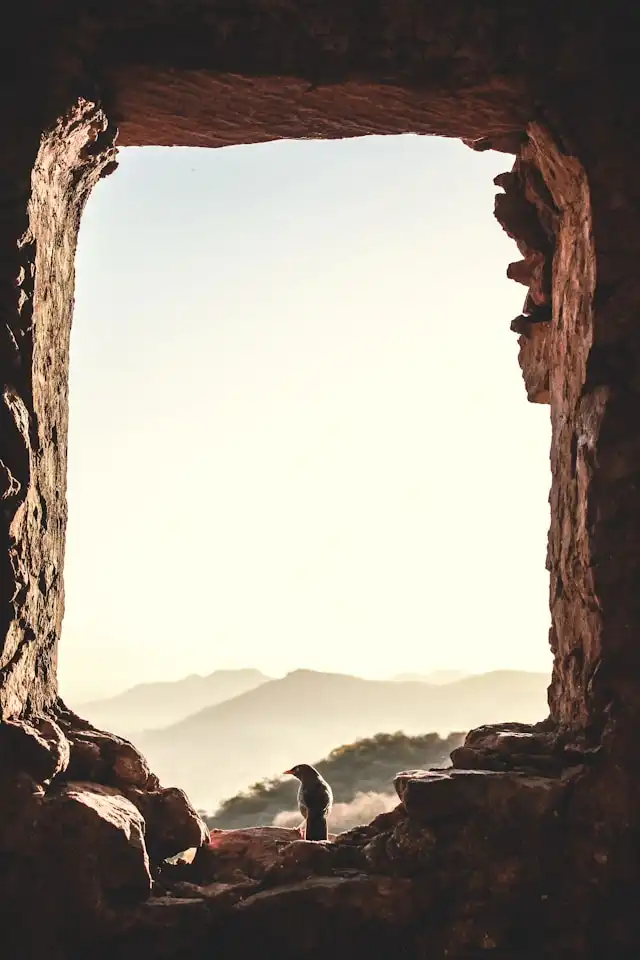Simple Social Sign On (OAuth) Using better-auth and SvelteKit
Published on
There's no need for a cloud solution like Auth0 or Clerk. There many open source solutions that allow you to implement state of the art authentication techniques while keeping your user data on your own infrastructure.
I just got done implementing a "SignIn with your GitHub account" feature using better-auth and I'm really surprised at how easy it was to get up and running.
better-auth is framework agnostic and very customizable. Today, I'll walk you through how I got it to work in one of my SvelteKit projects. Bear in mind that I use SQLite and Drizzle to manage my database.
Setup
- Install required package
pnpm add better-auth- GitHub App
- Create a GitHub app Here
- For local development puposes, add
http://localhost:5173/as the home page of your app - Add
http://localhost:5173/api/auth/callback/githubas the Callback URL - Don't forget to grant the app read-only access to Email addresses of the user
- Keep in mind that you'll have to create another GitHub app for production because GitHub apps only support one callback url._
- Add neccessary environment variables
DATABASE_URL=local.db
BETTER_AUTH_SECRET="askldasdasdasd==" # openssl rand --base64 16
BETTER_AUTH_URL=http://localhost:5173 #Base URL of your app
GITHUB_CLIENT_ID="sajkdaksdk"
GITHUB_CLIENT_SECRET="adklmaskldmlasdmlaksmdklaskmdas"- Create a
src/lib/server/auth.tsfile
import { betterAuth } from 'better-auth';
import { drizzleAdapter } from 'better-auth/adapters/drizzle';
import { GITHUB_CLIENT_ID, GITHUB_CLIENT_SECRET } from '$env/static/private';
import { db } from './db';
export const auth = betterAuth({
database: drizzleAdapter(db, {
provider: 'sqlite',
}),
socialProviders: {
github: {
clientId: GITHUB_CLIENT_ID,
clientSecret: GITHUB_CLIENT_SECRET,
},
},
});We're using the drizzle adapter for better-auth, giving it the db instance and the required env vars to get the github login to work.
- Generate the required database schema for better-auth
pnpx @better-auth/cli generateThis will generate an auth-schema.ts file in the root of your project. Copy its content to your main drizzle schema file. Usually it's in src/lib/server/db/schema.ts. You can then safely delete the auth-schema.ts file in the root of your project.
- Database Migrations
pnpm db:pushIf you use the official SvelteKit CLI to scaffold your project db:push should run drizzle-kit push. If not make sure to install drizzle-kit manually and add the command. This command will run the database migrations. After they run, double check that all the tables have been created using pnpm db:studio.
Usage
With all the pieces in place in the server. We can now use the utilities provided by better-auth to create a basic auth flow in the client.
Create a src/lib/client/auth.ts file
import { createAuthClient } from 'better-auth/svelte';
export const authClient = createAuthClient();Using the authClient we just created to check if the user is already logged in and also allow the user to signin using github or even logout:
<script lang="ts">
import { authClient } from '$lib/client/auth';
const session = authClient.useSession();
async function githubSignIn() {
await authClient.signIn.social({ provider: 'github' });
}
async function signOut() {
await authClient.signOut();
}
</script>
{#if $session.data}
<button onclick={signOut} class="btn">Signout</button>
{:else}
<button onclick={githubSignIn} class="btn">Login with GitHub</button>
{/if}Possible Improvements
The sky really is the limit here. We can add more OAuth providers to allow our users to login using Google, Apple, Discord, and more, we can add 2 factor auth, we can add an email and password option, and a lot more. I encourage you to read through the better-auth docs. They're really well written and easy to follow.